Movie Decision
At first, thinking about this animation video project, I have to say I was a bit unsure what it exactly was that I wanted to create at the beginning of it. After seeing some of the other project examples that were made in previous classes, I was more or less set on creating an animation that could be both funny and have some sort of action in it, however, I was still not entirely sure how that would look like. It was not until I went into YouTube in search of other inspirational videos that my good friend and classmate Joshua Gain recommended me to watch another animator’s YouTube channel called Alan Becker, who is actually very famous for creating some incredibly looking animations mainly using stick figures. It was then, after watching one of his videos that I decided to create a sort of similar animation myself that would portray a small fight scene that could possibly resemble one of Alan Becker’s masterful animations. As such, my own animation titled “An Unexpected Enemy,” depicts two stick figures walking into a train station with one of them suddenly attacking the other unsuccessfully only to be killed by the other before he jumps on a train to escape. Although my animation may look and sound simple, there were a variety of elements that needed to be edited and constantly worked upon to create this small animation.
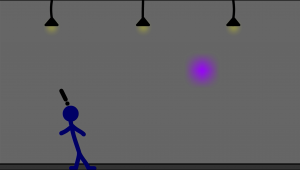
Design Choices
Thinking about some of the articles we have read regarding color scheme, typeface, symbols, and much more design aspects. I wanted to create a sort of mysterious and enigmatic scene and feeling into my animation. As such, I decided to use a grey background color for my train station to make it seem like it was a time of the night that is only visible to the lights hanging from the ceiling in which two foes meet each other. As for each of the stick figures, I really did not have any sort of preference over the color scheme for each of the characters, perhaps the only unintended decision I made regarding this was that the blue stick figure feels much more like a “hero” character as opposed to the magenta-purple stick figure that seems more as the opposing”enemy” in the scene. Nevertheless, although this might have been an unexpected and unintended decision, I think it still works well in the entire scene and gives it more of a spin to the entire story. As far as the colors utilized for the train and weapons in the scene, I tried to use similar color schemes to reflect actual weapons for each of them (silver colors), while for the train I just really wanted it to contrast with the other elements in the scene. As far as typeface goes, I decided to use a spooky and sort of old typeface for both the title and end of the scene to emphasize that feeling through the entire animation, as well as using symbols to reflect the character’s emotions was also a decision on my behalf, mainly due to the fact that since my characters do not have any facial features in them, I needed to express their emotions in another visual way apart from also using sound. That is also why I decided to record my own voice for each of the characters and match their actions so it would be easier for audiences to communicate what is happening in the scene. For this, I simply utilized my iPhone to record my own voice and then uploaded that to my animation. Regarding the background sounds and foley effects, I mainly used the Audio Library from YouTube to download free music and effect from it as I was not able to find the effects carpet in the PC. Other than that, all the animations were created and done by myself mainly using the brush and symbols options in Adobe Animate to create the entire scene.
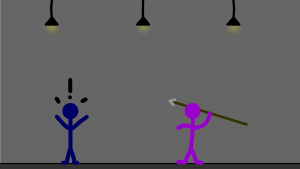
Problems and Potential Changes
The main challenges I faced while creating this project were mainly found by the end of my entire animation as opposed to while I was starting to do it. For the most part, my biggest challenge was to match the appropriate time I wanted my animation to have with the dialogue I created. As sometimes I encountered scenes that there were too long or too quick for the dialogue and had to extend or shorten them in Adobe Animate. Otherwise, the other small problems I encountered, such as forgetting how to do a shape animation or adding an additional scene to my project, I was able to quickly solve them by going back to the Lynda videos we have available. If I would be able to start this project over again, I would try yo consider my post-production necessities such as adding audio in Adobe Premiere as opposed to Adobe Animate (as that what a nightmare), taking into account my dialogue time, and adding all requirements (nested timelines) to my animation, so as to save myself a considerable amount of time in having to go back to fixing them. Nevertheless, I am quite proud of my animation and although it could still use some work on it to flow more smoothly in certain scenes, I think it is a successful first attempt at doing something like this.
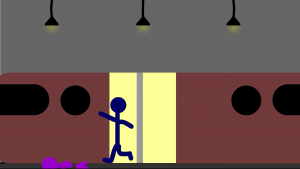
Credits
Thanks to Alan Becker for his amazing animations that served as the inspiration for mine. Be sure to check his channel out.
Thanks to YouTube Audio Library for all the audio files used in this animation.



Leave a Reply