Overview:
Fire Boy and Water Girl tells the story of a boy and a girl who gets transported into the video game that they play. Mysteriously the TV glows brighter and brighter and sucks them to a new world. Inside the game, Fire Boy’s arrogance towards his abilities in the game lead to his downfall. The animation begins with a simple mask title screen then transitions to both the guy, “Aku,” and the girl, “Luna,” on the couch playing a video game. They notice something is not right, but it is too late. The next scene shows them falling down into the video game world. Aku blames Luna and says he will do it without her. However, as it starts to rain, the water puts out Aku’s fire and he perishes. Since it is a Co-op game, the game is over. I received this idea from playing a Co-op game with my online friends and how quickly frustrated we were when the game restarted whenever one of us died. Still upset about this game design choice, I decided to make an animation for it.
Design Choices:
I originally had a grand scale for the animation project. However, due to a Cross Country meet that took me off campus for four days, I had to really reduce the scope of my original project. I received vector assets from freepik.com for water and fire. However to make a character design I had to manipulate multiple assets to create a head and body. The assets I got were not vector graphics so I had to break down the image, rotoscope what parts of the flame and water I wanted, rebuild a body with the parts, and finally regroup it so it could be a shape again. After creating the characters, I wanted to add a cool flame and water animation that would constantly play on a nested timeline throughout the animation. However, this caused many problems. Since these images were not a vector, it was hard to manipulate the shape the way I wanted. I originally wanted to flame on the head to sway and flow like a candle flame, yet without shape manipulation, I was not able to create a result I liked. To get over this, I decided to draw a flame around the head. With a nested timeline, I drew an animation of a flame rising and falling with different colors around the head that would constantly play as long as the object existed. This provided me with an effect that I was happy with. After the characters were designed, I needed to design backgrounds. I decided to make the real world dark and grim to show off the bright screen that brings the characters into the game, Will the game background being very cartoon-like, similar to the style of the fire and water characters. For the real world, it was a simple design of a Tv Screen and a couch, so I was able to quickly draw it. For something more complex like the game background I got another vector image from freepik.com. Finally to show the characters getting sucked into the game world. I made a quick shape tween from the characters head to a blue and red circle, fire and water respectively. The tween represented them getting sucked into the game.
Work Flow:
The biggest frustration I had was creating the characters as explained above. Creating the characters and making assets for the animation was a slow process. I used multiple .fla files to put into the main files library and drag and drop things conveniently. Since I did this, building the scene with layers and already animated assets made the second half of the process go by quickly. Dragging and dropping assets on to new layers that I did not have to constantly animate or manipulate made things so much easier, yet it was still a long process, to begin with. If I had to do animation again I would definitely do the same thing. I would also start off on a smaller scale. I understand now how long assets take to animate and draw. With this knowledge, I think I can manage my time better since I have a better understanding of the time and effort it takes to create everything you need. With some frustration with audio certain audio files. I used a text bubble, similar to RPG style ones to match the design of the animation, in order to convey dialogue. I think the effect added to the aesthetic well. After the first scene, my pace was a lot faster to finish once I truly got the hang of working with multiple layers and the timeline. I think overall the process went well, I just wish I managed my time better for next time.
Credits:
For Fire Boy, I used assets from
https://www.freepik.com/free-vector/assortment-flat-flames-orange-tones_1077481.htm#page=2&query=fire&position=7.
The assets were created by the FreePik team and I used the 6th image for the head and the 5th image for the body
For Water Girl, I used assets from
https://www.freepik.com/free-vector/water-drops-icons_3949139.htm
The asset was created by an artist named “MacroVector” who has created thousands of assets for people to use.
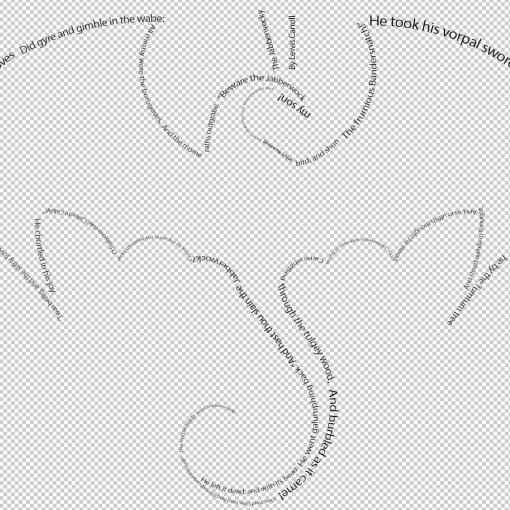

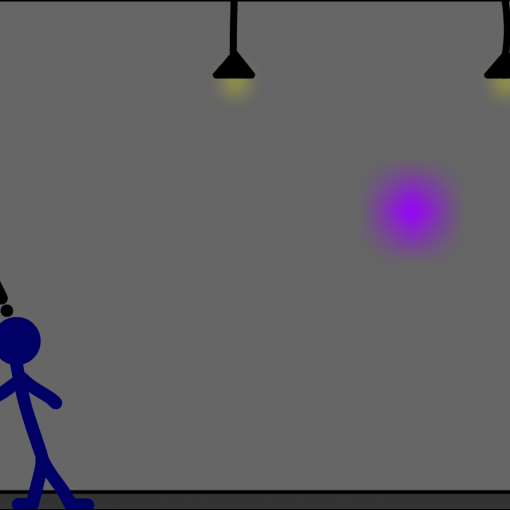

Leave a Reply