Game Design Document: Not Dead Dino
- Overall vision
a. Summary
Not Dead Dino is a game about an herbivorous dinosaur named Dino, pronounced “Dee-no”, who is running from certain death! The objective is to outrun the meteorites and make it safely to the caves at the end of each level.
b. Genre:
Not Dead Dino can be categorized as a non-fiction survival platform game.
c. Target Audience:
Not Dead Dino is geared towards a younger audience with basic reading and computer skills (typing / navigating simple UI)
- Mechanics: Rules of the game world
a. Character goals
Dino wants to avoid the meteorites and make it to the safe cave.
b. Abilities:
Dino can move forward and backward, in addition to being able to jump very high! Dino loves to eat and always feels better after he finds a snack.
c. Obstacles:
The meteorites are shaking the Earth to its core! The ground is splitting apart and becoming very difficult to navigate. Dino must jump from platform to platform while avoiding the dangerous meteorites!
d. Items:
When Dino finds a snack, he feels safe. Hiding under tasty trees will protect him from the meteorites and provide him with a snack that makes him feel better and replenishes his health. Trees like these can be found once per level, halfway through.
e. Resources:
The player needs to look out for Dino’s health points. This will be elaborated in section 3c.
- Dynamics: Interaction between player and the game.
a. User interaction:
Only a keyboard and a mouse/trackpad are required to play. The “Up”, “Left”, and “Right” arrow keys are used to make Dino jump, move left, and move right respectively. The mouse is used to press “Start” on the splash page. The player is informed on the splash page that the “arrow keys” will control Dino.
b. Proficiency:
The player will develop the hand-eye coordination required to adequately anticipate Dino’s movements based on his specific jump height and movement speed.
c. Gameplay data:
During gameplay, Dino’s health points are displayed at all times to inform the player of Dino’s current condition. Dino’s health points are displayed on the top left of the UI and is conveyed by hearts, out of 3 total.
d. Controlling the game:
The player starts the game by clicking “start” on the splash page. The game cannot be stopped or paused at any time. Controls will cease to work and the game will end when the player completes both of the levels.
- Aesthetics
a. Overall:
Not Dead Dino presents itself as a warm, 16-bit classic platformer. Consistent pixel scaling between sprites and a cohesive color pallet adds to a well-rounded and simplistic feeling that satisfies.
b. Game art:
The game uses pixel art and a basic but bright color pallet.
c. Sound:
An 8-Bit version of Was (Not Was)’s song “Everybody Walk the Dinosaur” is used as background music. Jump noises and damage noises are also included
d. Plot:
Dino, amidst the end of the Cretaceous era, must dodge volleys of meteorites in hope of making it to safety, despite the fact that soon, all efforts will be futile.
e. Emotional state:
Not Dead Dino attempt to make the player smile despite the obvious implications of the character’s ultimate and unavoidable demise.
f. Fun:
Gratification is found in the level of challenge the game takes on. It is easy to die in the game but even easier to respawn and try again.
- Credits
All game assets were retrieved from “Itch.io.” The tiles and background were from “Platform Simple Tileset” by Beyonderboy, and the Dino sprite was from “Dino Characters” by Arks. The Meteorites are from “Pixel Art FX PACK” by ppeldo.
- Reflection
During the development process, I had few issues, as I kept my game to a very basic level, I didn’t try anything fancy and I definitely didn’t do anything innovative. The way of transferring Dino to the correct layout seemed to be the biggest challenge. Simply coding him to be sent to a layout was troublesome once I had more than 2 layouts. I ultimately just teleported him to specific coordinates, and because he was global, would just move right along with the layout (this may have been my issue all along, trying to code something that will already take place). I had difficulty figuring out how to make my meteorites fall. I snoop ed around the behaviors and found “physics” as a trait. Upon further testing, I learned that that was exactly what I was looking for. I enjoyed figuring out that my backgrounds can partially scroll with the assistance of the parallax feature for layers. At this point I have no questions about Construct 3, however, I am interested to see if the program is capable of making a Tetris clone.

Splash Page

Level 1

Level 2

End Screen


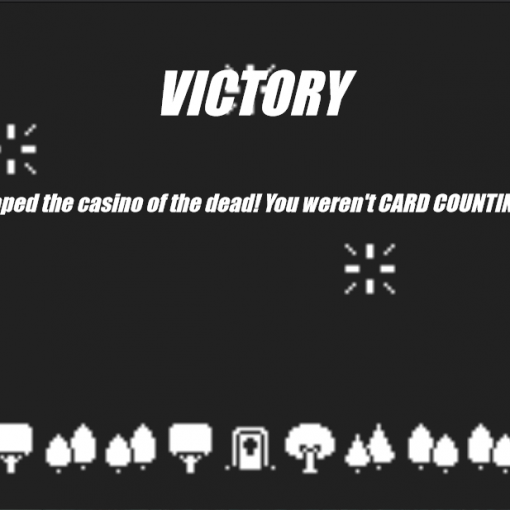
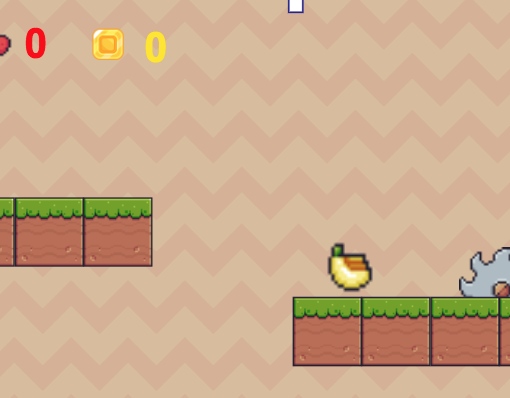
Leave a Reply