Rupert’s Butterfly Parade Design Document

Overall Vision
Summary: In this game, the player controls Rupert the Raccoon as he traverses obstacles and platforms to collect butterflies for his Butterfly Parade.
Genre: Rupert’s Butterfly Parade is best described as a cute, casual platformer. All aspects of this game are intended to be easily achievable and barred only by whether or not the player has a given item.
Target Audience: The target audience is made up of casual gamers, especially children, who will pick up the basic rules easily and have sound cues to tell them when they are able to proceed.

Mechanics
Character’s Goal: Simply put, Rupert’s goal is just to collect butterflies.
Abilities: The player has full access to all movement controls (typical platform movements in addition to a double-jump ability). When they find different items hidden throughout each level, they are able to collect Butterflies of varying colors.
Obstacles: The only real obstacle in this game is the terrain. Although every location on every level is reachable with the double-jump, two of the jumps require a little bit more precision in the timing than the rest.
Items: The primary items used in the levels currently available are a Net, which unlocks the ability to collect the Blue Butterflies, and an Apple, which allows the player to attract and collect the Green Butterflies. Each item makes the abilities permanent for the current level, so there is only one of each in any level where they are needed.
Resources: In terms of resources, all the player needs to worry about is Points, which they gain from collecting any of the Butterflies. After they have gained a certain number of points, the Door on the level opens so that they can proceed to the next level.

Dynamics
User Interaction: The game is controlled entirely using the arrow keys for movement and jumping, in addition to the R key to restart a level at any time. All of this information is available on the Splash page if the player clicks on the “Instructions” button.
Proficiency: In general, the only proficiency that a player would need to develop is the timing of the double-jump feature. However, even in the jumps which require a little bit of timing proficiency, there is a rather large margin for error so that the player can easily complete every challenge.
Gameplay Data: The only stat that is displayed in the game is the score, which is shown by a number in the top left corner of the screen.
Controlling the Game: Gameplay is initiated from the Splash page by pressing the “Start” button. During the levels, there is no pause option, but that is because it is not necessary. Idling in the game has no negative consequences, so if the player needs to walk away, they are able to do so at any time.

Aesthetics
Overall: The overall aesthetic of the game is intended to be cute and calming, with no elements that could cause any sort of fear or frustration for the player in their own right.
Game Art: The game uses a cartoonish style with muted yet vivid colors.
Sound: Soft background music plays throughout the entire game, with a sound effect for picking up items and collecting butterflies, as well as a sound effect for when the door unlocks.
Plot: Rupert wants to have a Butterfly Parade, but he doesn’t have any butterflies yet. So, he goes on a journey to collect as many as possible and is able to have his parade in the end.
Emotional State: The game tries to evoke a sense of calmness in the player, from the soothing sounds, to the muted color scheme, to the casual and simple nature of the gameplay itself.
Fun: The gratifications of this game lie primarily in the collection of items and the sense of accomplishment when the player sees all of the butterflies that they collected flying across the Victory screen.

Credits
The butterflies in the game were made by Wenrexa from Itch.io, where they also have many other cool background and user interface assets either for free or incredibly cheap.
The character sprite for Rupert the Raccoon was made by null painter from Itch.io, where they have several other sprites available.
The background was acquired from Vicki Wenderlich from her website GameArtGuppy.com, where she has tons of other free assets for game developers.
All of the tiles that I used, including the doors, were from Netherlands-based game design studio Kenney and their “Simplified Platformer Pack.” Kenney also has a lot of other free assets for new game developers to utilize!
The Apple sprite was taken from Freepik.com, which has a lot of vector images that can be used for sprites.
The Net sprite was taken from Vecteezy.com, which also has a bunch of vector images that can be incorporated into games.
The background music that I used in this game is called “Butterfly Town” by Matt Oglesby and mjomusic which I found on scirra.com.
The sound I used for picking up items and collecting butterflies was called “OKAY!”, by Scrampunk, which I found on freesound.org.
The sound that I used for the door opening was called “Collected Item” (ironically enough), by PearceWilsonKing, which I also found on freesound.org.
Reflection
Throughout the process of designing this game, I ran into a few problems, but nothing insurmountable. For instance, when I was adding sound effects, when you collected the last butterfly, the door-opening sound effect would just continuously trigger. But I fixed that by adding the “trigger once while true” condition to the code. There was also an issue that I had with the behaviors that I added to the butterflies in the last stage of the game. On the victory screen, I wanted them to actually look like they were flying, so I gave them the “Sine” behavior. The problem here was revealed when I tested the game again and all of the butterflies were moving in really weird patterns. I realized that the “Sine” behavior that I added at the end was actually enabled on every instance where they occurred, even though I was using a separate event sheet for each layout. So I fixed this problem by simply going into every butterfly on each layout and disabling the “Sine” behavior.
I had a lot of fun working on this project and am extremely excited for the final project. For my next game, I would like to tackle something that has a little bit of combat in it, potentially some sort of dueling game with cards. If not that, then some other sort of battle simulator.
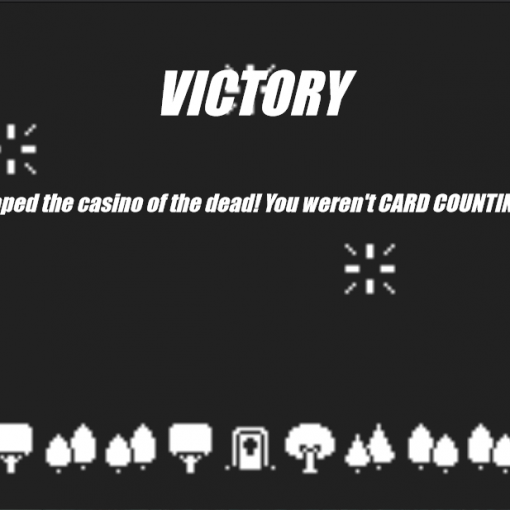
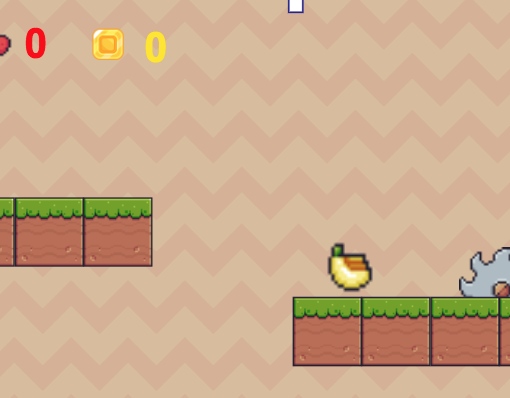
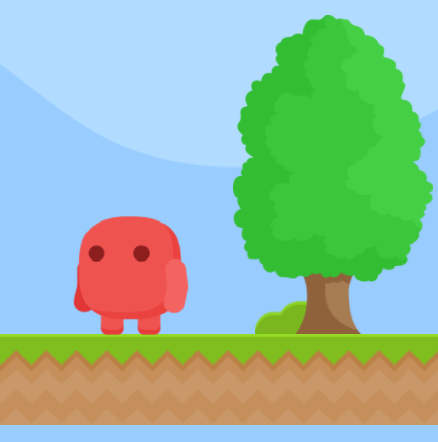

Leave a Reply