The Forest: Game Design Document

Overall Vision
- Summary:
The player is a bunny who must traverse a forest to find food to bring back to its den. The player has to avoid other forest creatures in their quest, as they are just as hungry.
- Genre:
The Forest is clearly a simple, friendly for all ages platforming adventure game.
- Target Audience:
Any person with a PC capable of running Construct 3 files would be able to play this game. Due to its simplicity, players of all ages and backgrounds can easily complete the game.
Mechanics: Rules of the Game World
- Character Goals:
The main character, a small rabbit, wants to collect food (in this case, carrots) to bring back to its den. Winter is approaching, and all the forest creatures must begin preparing.
- Abilities:
The character is able to move and jump, and, after picking up the potion item, is able to destroy enemies by touching them. After the character collects all carrots available in the stage, they are technically able to “unlock a door” by running back to the den, which moves the player to the next level.
- Obstacles:
The character must avoid other forest creatures (such as bears, deer, and wolves). They may choose to continually avoid enemies, or may acquire the potion item to destroy enemies in their path.
- Items:
The two items that appear in The Forest are carrots and potions. Carrots are the game’s “collectibles” in that the player must gather all of them in order to advance to the next level. In addition, each carrot restores 5 health to the player’s overall health points. The amount of carrots varies per level: five and ten carrots in levels one and two respectively.
Potions exist to make the player invulnerable and destroy enemies. Only one exists per level, and as some carrots are guarded by enemies, potions are required pickups to complete the level (However, the player can choose to ‘tank’ the damage done by enemies and run through their path to pick up the carrots, but it’s very risky and likely to result in death).
- Resources:
The player mainly has to manage their health points. Every player starts the game with 100 health points, and can go above 100 with carrot pickups. As previously mentioned, each carrot pickup restores 5 health points, but the enemies do a large amount of damage, so taking too many hits can kill the player very quickly.
Dynamics: Interaction Between the Player and the Game

- User Interaction:
A computer with a keyboard and mouse is required the play the game, as the game uses keyboard and mouse controls. The bunny character is controlled through the arrow keys (left and right arrows pressed means the player moves left and right respectively, and the up arrow allows the player to jump). On the splash screen, a short paragraph gives the player instructions as to how to move and what their goal is.
- Proficiency:
The player needs very basic platforming skills (like being able to jump between platforms) in order to become proficient at The Forest, as it is not an extremely intense game.
- Gameplay Data:
Health points and items collected are constantly displayed at the top of the screen. The health points are conveyed through a small picture of a heart next to a number which tells the player how many hit points they have remaining. Every item collected is displayed at the top of the screen, similar to an inventory.
- Controlling the Game:
The player starts the game by clicking on the start button on the splash screen. The player can reset the game and go back to the splash screen by pressing the ‘Tab’ key. Currently, there is no way to pause the game, but as there is no time limit and many ‘safe’ platforms with no enemies, the player is usually not in danger of dying if they step away from the game.
Aesthetics
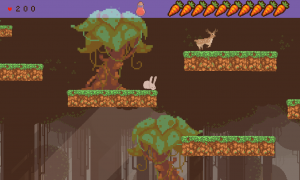
- Overall:
The Forest is a very casual, whimsical-feeling game reminiscent of old school pixel-art flash games.
- Game Art:
The Forest uses pixel art for all of its assets to create a consistent style. The colors for the splash screen and the first level are cool (soft blues and greens) to convey the idea of summer and abundance while the second level has a warmer color palette to convey the feeling of autumn. The warmer palette was achieved through an orange-colored opacity mask placed above the layers creating level two.
- Sound:
The looping background music was taken from a game called Pokemon Mystery Dungeon: Explorers of Sky as it is a rogue-like dungeon-crawler game with a lot of excellent looping music that perfectly fits the mystical feel of The Forest. Pickup sound effects like the magical sound of the potion were also used to acquire that mystical feeling, while the carrot crunching sound effects were used to show that the bunny was eating the food. Other sound effects used were creature snarls and growling to make the enemies feel more dangerous, and to remind the player that the forest is not always a peaceful place.
- Plot:
The backstory of The Forest is that a young bunny must gather food to bring back to its den before winter sets in.
- Emotional State:
The Forest attempts to evoke a feeling of need to fully complete the game, and hopefully gets the player excited and happy to do so.
- Fun:
The player must collect every item available in the game, similar to collection-based games like Banjo Kazooie and A Hat in Time. Acquiring every item can give the player a sense of accomplishment and completion.
Credits

The forest background used in level one and two was created by user edermunizz and found on itch.io. The bunny sprite used as the player character was created by user HiroRedBird and found on itch.io. The deer sprite used as an enemy was found on Open Game Art and was created by AntumDeluge (also known as Jordan Irwin). A game art pack that included the trees used was created by Estúdio Vaca Roxa, also found on itch.io. The background used for the splash page was created by Sam Vieten, also found on itch.io. The bear enemy was created by Spring, found on Open Game Art. The bear’s roar was created by user aesqe and found on freesound. The platforms used were taken from the game Kirby Squeak Squad with the help of the website The Spriters Resource and were uploaded by user Electroman. The collectible carrots were created by user jordizzle and found on itch.io. The sound for picking up this collectible was created by user InspectorJ (also known as Jonathan Shaw) on the website freesound. The potion collectible was created by user whatneyesore and was found on itch.io. The sound for this collectible was created by user Robinhood76 and found on the website freesound. The wolf enemy was taken from the game MapleStory with the help of the website The Spriters Resource, and was uploaded by user Mageker. The wolf snarling sound effect was created by user Jaylew1987 and was found on freesound. Both the heart icon used as the health indicator and the game over text were taken from Undertale with the help of The Spriters Resource, and uploaded by users The Herp Derpinator and Askywalker respectively. The background music was taken from the game Pokemon Mystery Dungeon: Explorers of Sky, with the tracks Waterfall Cave, Mystifying Forest, Hidden Land, and Perfect Sentry Duty used for the splash screen, level one, level two, and the end screen respectively. Every track was uploaded on YouTube by user ShinxHijinkx.
Reflection
The main problem I encountered in this project was that when the player collected the carrots, I would move the carrot onto the UI layer to simulate an inventory. However, for some reason, the carrots would always appear in different spots on that layer despite the fact that I had set the X and Y position to be a certain number. I had put the sine behavior on the carrots, so I figured that was what was causing the problem, but I couldn’t figure out how to fix it. I tried setting the sine magnitude to 0, which didn’t work, and pored over all the different options of the sine behavior before I finally figured out that there was a “disable sine behavior” option which fixed the problem. I’m definitely annoyed that it took me so long (at least two days) to figure out considering the solution was so simple, but at least the issue was finally fixed!
Otherwise, I don’t really think I have any questions about Construct 3. I would really love to tackle an RPG style game (as it’s by far my favorite genre) but that might be slightly too complicated to complete in the time frame we have for the final project.
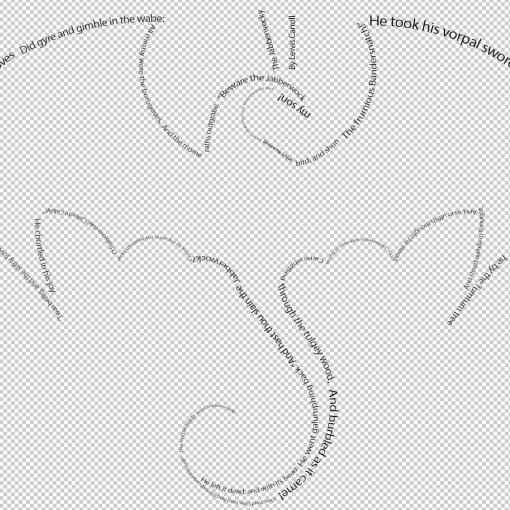

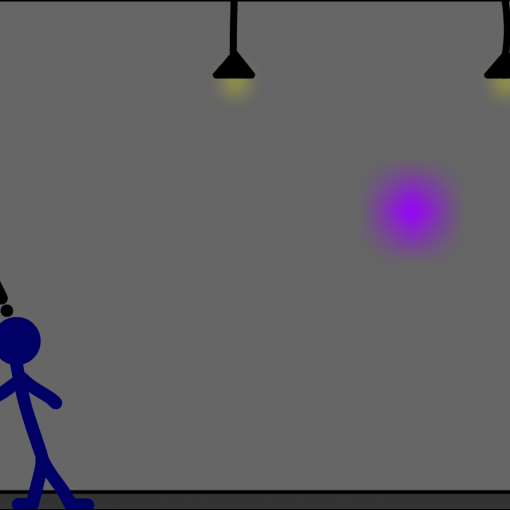

Leave a Reply